Siemens S7-200 SMART Häufige Fragen zur seriellen Kommunikation
Release-Zeit:2023-07-27 11:39:28
1. Does the S7-200 SMART support Modbus ASCII communication mode?
STEP 7- The Micro/WIN SMART software does not provide the Modbus ASCII communication mode instruction library. If the S7-200 SMART CPU is used for Modbus ASCII communication, it requires the user to use the free port communication mode for programming.
2. Can the RS485 port (port 0) and the SB CM01 signal board (port 1) integrated with the S7-200 SMART CPU function as the Modbus RTU master station or slave station at the same time?
S7-200 SMART V2.2 supports two communication ports as the primary MODBUS RTU station at the same time, but not as the secondary MODBUS RTU station.
3. How does the S7-200 SMART CPU as Modbus RTU master access the hold register whose Modbus address range is greater than 49999?
Generally, the Modbus protocol's hold register range is between 40001 and 49999, which is sufficient for most applications, but some Modbus slave hold register area addresses will be outside this range. The Modbus RTU master protocol library supports holding register address ranges (40001 to 49999) or (400001 to 465536). If the Modbus slave address range is 400001-465536, simply assign the appropriate value to the Addr parameter when invoking the MBUS_MSG subroutine, such as 416768.
4. When the S7-200 SMART CPU, as the Modbus RTU master station, invokes the MBUS_MSG command for many times, why does the command show 6# error code?
1. Only one MBUS_MSG command can be activated at a time. If multiple MBUS_MSG commands are activated, ** MBUS_MSG commands will be executed. All subsequent MBUS_MSG commands will abort execution and 6# error codes will appear. Multiple MBUS_MSG commands need to be executed in polling mode.
2. The proposed address area allocated in the Modbus library storage area overlaps with the V storage area already used in programming.
5. Die S7-200 SMART CPU fungiert als Modbus RTU Master Station. Wenn die Slave Station defekt ist oder die Kommunikationsleitung unterbrochen ist, versucht die Master Station, mehrere Anfragepakete zu senden, was zu einer langen Kommunikationszeit führt. Wie kann man die Anzahl der erneuten Übertragungen der Master Station reduzieren, um die Kommunikationseffizienz zu verbessern?
Wenn der Befehl MBUS _ MSG aktiviert ist, sendet sie den Modbus-Anforderungsnachrichtenrahmen. Wenn die Masterstation die Antwort von der Slave-Station nicht innerhalb des durch den Timeout-Parameter definierten Zeitintervalls erhält, sendet die Modbus RTU-Masterprotokollbibliothek standardmäßig zwei weitere Modbus-Anforderungsnachrichtenrahmen. Das Fertig-Abschlussbit des MBUS _ MSG-Befehls wird erst nach dem Senden des letzten Anforderungsrahmens auf 1 gesetzt und nach dem durch den Timeout-Parameter definierten Intervall wird keine Antwort empfangen. Wenn Sie den Wert der Variable mModbusRetries von 2 auf 0 ändern, können Sie die Wiederholungszeiten von Modbus-Anforderungsrahmen abbrechen. Die * * -Adresse der Variablen mModbusRetries kann durch Abfrage der Symboltabelle der Modbus RTU-Masterprotokollbibliothek ermittelt werden, wie in Abbildung 1 dargestellt.

-
 202307-07
202307-07Die Ursache des Alarmcodes und die Diagnosemethode der Schrankklimaanlage von Rittal
Alarmcode: A01Systemmeldung: Öffnen Sie die SchranktürUrsache der Klimaanlage: Die Öffnungs- und Schließposition ist falschDiagnosemethode: Überprüfen Sie die Übergangsposition der Tür und ggf···
-
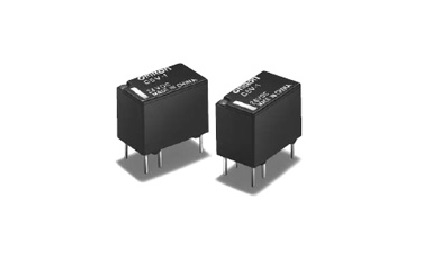 202302-10
202302-10So wählen Sie das Omron-Relais aus
1, select the rated working current of electromagnetic relay coil: DC electromagnetic relay driven by transistor or integrated circuit, the rated working current of the coil (generally 2 times of the ···
-
 202302-13
202302-13Unterschied zwischen Mitsubishi PLC-Quellentyp und Leckagetyp
Mitsubishi PLC Split Source Typ (PNP) oder Leck Typ (NPN), die folgenden ist ihr Unterschied1: Lecklogik: Wenn Strom aus der Signaleingangsklemme fließt, wechselt das Signal zu ON, was auf eine Leckl···
-
 202302-24
202302-24WEINVIEW fragt die Lösung nach dem Fehler im Download-Modus
1. Softwarebearbeitung - Einstellung der Systemparameter -HMI-Attribut - Portnummer: 8000 Änderung, z. B. 9000;2. Rufen Sie den Computer Task Manager auf - beenden Sie den Prozess com _ e30.exe;3. St···
-
 202308-10
202308-10Maintenance steps of Eston Palletizing robot
Erstens: MaschinenreinigungFirst, disconnect the power supply and remove debris around the machine. Wipe the surface of the machine with a clean cloth to ensure that there is no dust, grease and other···
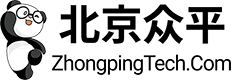


 +8618621383628
+8618621383628 +8613811814778
+8613811814778 info@zhongpingtech.com
info@zhongpingtech.com Gebäude 26, Gemeinde Liyuan, Bezirk Chaoyang, Peking, China
Gebäude 26, Gemeinde Liyuan, Bezirk Chaoyang, Peking, China