Maintenance steps of Eston Palletizing robot
Release-Zeit:2023-08-10 14:42:06
Erstens: Maschinenreinigung
First, disconnect the power supply and remove debris around the machine. Wipe the surface of the machine with a clean cloth to ensure that there is no dust, grease and other impurities. For the cleaning of the inside of the machine, professionals are required to operate.
Two: Look at the machine parts
View all parts of the machine, including cables, sensors, motors, and mechanical parts. Ensure that the connection of all components is strong and will not loosen or fall off. If there is any problem, it needs to be repaired or replaced in time.
Three: Smooth machine
According to the instructions of the machine, regularly add the smoothing agent to the machine parts. This ensures that the machine components work smoothly and prevents wear between machine components.

-
 202301-29
202301-29Die Rolle des Schneider-Instruments im Luftzerlegungsverfahren
Die Oberfläche des Geräts spielt eine wichtige Rolle in der Luftzerlegungsanlage und im Prozess der Gasreinigung. Sie ist für die Anpassung des Luftzerlegungsprozesses und die Erkennung der Produkt···
-
 202301-11
202301-11Advantech-Industriecomputer Hauptmerkmale und Vorsichtsmaßnahmen bei der Verwendung
Die wichtigsten Merkmale von Advantech-Industriecomputern:1. Advantech-Industriecomputer erfordern die Fähigkeit, lange Zeit ununterbrochen zu arbeiten.2, das Chassis hat eine spezielle Stromversorgu···
-
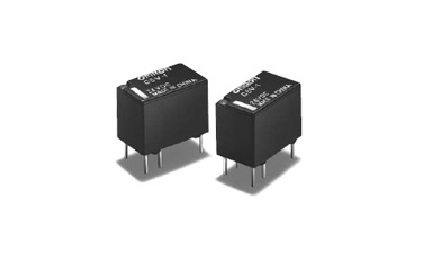 202301-13
202301-13Funktionsprinzip und Anwendung des Omron-Relais
FunktionsprinzipWenn an beiden Enden der Spule eine bestimmte Spannung angelegt wird, fließt ein bestimmter Strom durch die Spule, was zu einem elektromagnetischen Effekt führt. Unter der Wirkung de···
-
 202306-01
202306-01The main function and composition of the configuration software of MCGS Tong - state embedded edition are introduced
Die Hauptfunktion der eingebetteten Konfigurationssoftware MCGS1. Einfache und flexible visuelle Bedienung Schnittstelle: alle chinesischen und visuellen Entwicklung Schnittstelle angenommen wird, die···
-
 202302-27
202302-27Delta-Servomotor wie zu wählen?
Bei der Auswahl des Delta-Servomotors sollten grundsätzlich die zu wählenden Belastungsbedingungen berücksichtigt werden. Es gibt zwei Arten von Belastungen auf die Motorwelle, nämlich Dämpfungsd···
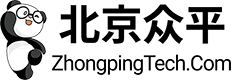


 +8618621383628
+8618621383628 +8613811814778
+8613811814778 info@zhongpingtech.com
info@zhongpingtech.com Gebäude 26, Gemeinde Liyuan, Bezirk Chaoyang, Peking, China
Gebäude 26, Gemeinde Liyuan, Bezirk Chaoyang, Peking, China